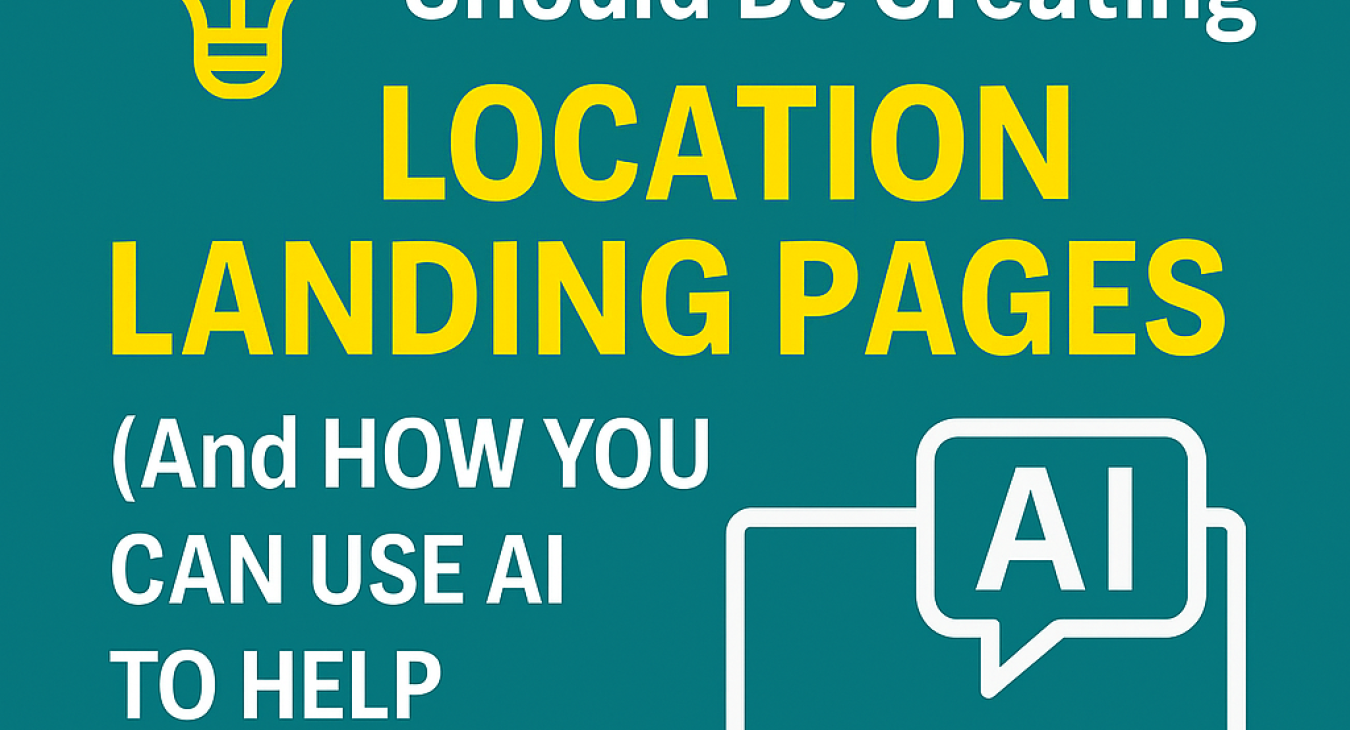Today I am writing about Alt attributes. Below I explain what they are and what they do. An Alt attribute is a short description of an image used on the internet.
What is an Alt attribute?
Alt text is short for Alternative text or also know as Alt text. It tells search engines what the image is about. (Bot's are clever but they still can't see an image in the same way a human can!)
As with a lot of SEO, it's not rocket science and at lot of it you can do yourself. Think of it this way, if you tell search engines what you do in a way that they can understand, then you are more likely to be shown in search results. Search engines do not read minds (just yet anyway!) so if you don't put the information on your webpage, then how would search engines know that you do it?!?!
How does it work?
So in a nut shell, adding alt text to your website images/photos helps your webpage rank better because search engines like Google can better understand more about the content on your webpage. It also has other purposes like for people who are visually impaired, it allows then to hear the description of the image that you have used as the alt text.
Alt text is the most important aspect of SEO for images. Also alt text is another way of improving your website SEO in Google images. There are millions of people searching Google images so if you want your images to rank higher you should always add a meaningful alt attribute to your images.
How to add the alt text to your images?
These days adding the alt attribute to your images and photos is an easy task if you are using a content managed system like Drupal or Wordpress. When you upload a new image it gives you the option to add the alt text. It is important that you spend a few extra seconds filling in this field rather than just uploading the image only.
So to give you an idea of the sort of Alt tag description, you should use the following:
- What it is
- Who it is
- Where it is
So for example, if you have a photo of you installing a product in a town you work in, then the alt tag description should be something like:
Product being installed by installer name in town/city/village